- 主题整体细节设置以及美化方案(总)
- 本站环境
- 基础设置
- 美化方案
- 自定义CSS
- 页面两侧框架留白间距
- 文章标题居中
- 首页标题文字居中
- 左上角博客LOGO/博客名称的扫光效果
- 左上角博主信息羽毛背景
- 鼠标路过头像时放大并旋转
- 头像呼吸光环和鼠标悬停旋转放大
- 时光机内圆形头像
- 网站右侧滚动条样式
- 首页文章图片获取焦点放大
- 首页头图悬停放大并超出范围
- 首页文章添加圆角效果
- 博客头图阴影眼睛
- 文章内头图和图片悬停放大并超出范围
- 修改h1,h2标题背景颜色
- 文章一二三四级标题美化
- 文章版式阴影化
- 右侧列表导航栏图标颜色
- 文章列表悬停上浮
- 赞赏按钮跳动
- 页面两侧框架留白间距
- 评论边框
- 底栏高度设置
- 粗斜体上色
- 开启全站变灰(黑白模式)
- 手机端不显示热门文章和标签云
- 网站背景添加海浪背景
- 自定义JavaScripts
- 自定义body
- 修改文件
- 首页新年倒计时
- 博主介绍文字动态化
- 左侧插入菜单自定义伸缩框列表
- 左侧下拉框
- 去除顶部博客名称
- 心情文字居中
- 背景云雾特效
- 给正文添加结束标识
- 后台登陆界面美化
- 正文下方添加版权声明
- 右侧添加人生倒计时(岁月不待人)
- 信息统计增加全站字数、在线人数、响应耗时和访客总数
- 底部版权美化
- 评论添加一键打卡功能
- 评论一键赞、踩、语录、打卡
- 页脚处添加网站运行时间
- 右侧添加全屏显示按钮
- 自定义字体
- 超链接特效
- 在博客顶部添加心知天气
- 新年喝彩图
- 更改一言接口
- 文章页面显示标签云
- 右侧栏加入每日pixiv热榜图片
- 文章页面页脚插入one一言
- 右侧广告位 插入今日诗词一言
- 文章底部添加标签
- 位置地球
- 鼠标点击特效-富强、民主文字样式
- 删除首页右上角闲言碎语
- 将搜索框移动到右侧
- 修复搜索框按钮
- 修改游客评论头像
- 自定义CSS
- 插件
主题整体细节设置以及美化方案(总)
该站的所有修改项均在本文列出,实际效果看本站即可。若您也想拥有类似的效果,欢迎借鉴~~ 注意:以下代码出现/* */ 、或//字符均为注释,即不会有实际效果,仅仅是给人看的一个标记。 在这里不建议删除,因为会影响后期修改时的辨别。悉知~
为了给小白讲明白,这里记录的已经很细了。老博主的话,拿着代码按自己意愿改即可,懂得都懂~
原本在浏览器写完了,但是发布的时候出了问题导致瞬间没有了。。。哭死!!
这是重写的!!即便是学习,也是太累了啊!!!
本站环境
Typecho:1.2.1正式版 HandSome:9.2.1 Pro 其他版本的Typecho和HandSome不确定其可行性,请自行测试~
component/comments.php 评论区
component/footer.php 底部版权、音乐播放器之类
component/header.php 页面头,没啥要改的
component/headnav.php 顶部导航
component/say.php 时光机动态
component/sidebar.php 右侧栏目
component/third_party_comments.php 3.3.0新增,第三方评论
css/ 博客CSS,一般不要改
fonts/ 博客字体,一般不要改
img/ 图像,一般不要改
js/ js文件,一般不要改
lang/ 语言文件
libs/Content.php 文章内容
libs/... 一般不要改
usr/ 另一个语言文件?
404.php 404界面
archive.php 整合
booklist.php 书单
cross.php 时光机
files.php 归档
functions.php 配置界面的东西
guestbook.php 留言板
index.php 首页
links.php 友链
page.php 文章页面整合
post.php 文章输出
color: 选填,不填默认为success(绿色),可选值:
light:白色
info:蓝色
dark:深色
success:绿色
black:黑色
warning:黄色
primary:紫色
danger:红色
基础设置
这些设置有些可能是开站都必须的吧。
添加GZIP压缩
这个主要是减小带宽压力,以达到加快网站加速速度的目的。 和上面的HTTPS一样,在 config.inc.php内加入以下配置即可:
/** 开启gzip压缩 */
ob_start('ob_gzhandler');
去掉地址栏的index.php
更改前是这样的:https://blog.demius.tech/index.php/archives/368.html 更改后是这样的:https://blog.demius.tech/archives/368.html
首先进入后台,找到 设置 - 永久链接,改成如下图所示:

然后我们需要配置伪静态规则 如果使用的面板,就在 网站-设置-伪静态-选择Typecho-保存即可
自定义后台路径
1、将 Typecho程序根目录中的后台文件夹 “admin"改名,名字即为你想自定义的地址名,例如:将 “admin"改为 “xxx” 2、修改根目录文件 “config.inc.php”,打开该文件后找到:
/* 后台路径(相对路径) /
define(' **TYPECHO_ADMIN_DIR** ', '/admin/');
每日新闻自动更新
使用方法 首先先创建一个独立页面,名称随意,将以下代码放在独立页面内:
<img src="https://api.4rz.cn/zbPhoto.jpg" />
在我给大家增加一个接口,二选一 感觉哪个速度快就用哪个:
<img src="http://api.03c3.cn/zb" />
添加左侧导航
以下代码放在 后台-外观设置-高级设置-左侧边栏导航内容请自行更改
{"name":"名称","class":"图标","link":"链接位置","target":"_blank"}
{"name":"名称","class":"图标","link":"链接位置","target":"_blank"}
图标选择:Glyphicons字体图标,feather图标
左侧边栏导航
顶部导航栏目
首页轮播图
在外观设置——高级设置——首页轮播图中可以配置首页的轮播图
格式:
{"title":"第一篇文章","link":"","cover":"","desc":""},
{"title":"第一篇文章","link":"","cover":"","desc":""}
示例:
{"title":"handsome主题基于原版修改项,美化适配网站风格记录","link":"https://blog.demius.tech/archives/368.html", "cover":"https://tc.demius.tech/i/2024/09/11/66e0fdff49f74.webp","desc":"在复杂中,保持简洁。 一款精心打磨后的typecho主题。"},
{"title":"typecho的插件推荐,持续更新...","link":"https://blog.demius.tech/archives/453.html","cover":"https://tc.demius.tech/i/2024/09/11/66e0fe0eba820.webp","desc":"拒绝信息化的算法推送"}
属性介绍:
- title: 文章标题
- link: 文章的地址
- cover: 文章图片地址,比例建议8:3,不要太小,否则显示的不清楚
- desc: 简单描述(不要太长)
最后一个 }后面不要加上英文逗号
时光机社会化图标
默认已经填入了配置,书写规则和上面基本类似:
name:代表显示按钮的名称class:表示按钮的网页图标的样式link:代表按钮的链接status:当status值为single时,特指页面中的绿色文字按钮,此时无需填写class项。
{"name":"twitter","class":"fa fa-twitter","link":"#"},
{"name":"facebook","class":"fa fa-facebook","link":"#"},
{"name":"googlepluse","class":"fa fa-google-plus","link":"#"},
{"name":"github","status":"single","link":"#"}
简单配置,只需要修改”value”和”link”的值。高级配置,模仿上面的写法,增加或者删除相应的项目即可。
每两项之间,用英文逗号(,)隔开,最后一项请勿加上逗号。
时光机联系方式
默认已经填写email、QQ、微博以及网易云音乐的配置:
name:代表显示栏目的名称img:表示该联系方式的图标(图片格式)link:代表联系方式的地址
{"name":"email","img":"图片地址","value":"ihewro@163.com","link":"#"},
{"name":"QQ","img":"图片地址","value":"535425690","link":"#"},
{"name":"微博","img":"图片地址","value":"昵称","link":"地址"},
{"name":"网易云音乐","img":"图片地址","value":"昵称","link":"地址"}
简单配置,只需要修改”value”和”link”的值。高级配置,模仿上面的写法,增加或者删除相应的项目即可。
每两项之间,用英文逗号(,)隔开,最后一项请勿加上逗号。
文章中嵌入网页
在独立页面上放置一个单独的网页页面 使用方法 在文章中添加代码即可,将链接地址修改为你需要展示的网站地址
<iframe align="center" width="100%" height="740px" src="链接地址" frameborder="no" border="0" scrolling="no" marginwidth="0" marginheight="0" ></iframe>
时光机栏目增添额外内容
使用方法
将以下代码按照需求自行修改后放到主题 后台-时光机配置-RSS动态内容配置内即可
{"id":"iciba","name":"每日一句","url":"https://proxy.attainment.cn/https://rss.attainment.cn/iciba/7/poster"},
{"id":"oschina","name":"开源中国","url":"https://proxy.attainment.cn/https://rss.attainment.cn/oschina/news"},
{"id":"bing","name":"Bing 壁纸","url":"https://proxy.attainment.cn/https://rss.attainment.cn/bing"},
{"id":"sspai","name":"少数派","url":"https://proxy.attainment.cn/https://sspai.com/feed"},
{"id":"DailyArt","name":"每日艺术","url":"https://proxy.attainment.cn/https://rss.attainment.cn/dailyart/zh"}
博主介绍闪字效果
打开后台-更改外观-设置外观-初级设置-复制代码粘贴至 博主的介绍即可
<span class="text-muted text-xs block"><div id="chakhsu"></div> <script> var chakhsu = function (r) {function t() {return b[Math.floor(Math.random() * b.length)]} function e() {return String.fromCharCode(94 * Math.random() + 33)} function n(r) {for (var n = document.createDocumentFragment(), i = 0; r > i; i++) { var l = document.createElement("span"); l.textContent = e(), l.style.color = t(), n.appendChild(l) } return n}function i() {var t = o[c.skillI]; c.step ? c.step-- : (c.step = g, c.prefixP < l.length ? (c.prefixP >= 0 && (c.text += l[c.prefixP]), c.prefixP++) : "forward" === c.direction ? c.skillP < t.length ? (c.text += t[c.skillP], c.skillP++) : c.delay ? c.delay-- : (c.direction = "backward", c.delay = a) : c.skillP > 0 ? (c.text = c.text.slice(0, -1), c.skillP--) : (c.skillI = (c.skillI + 1) % o.length, c.direction = "forward")), r.textContent = c.text, r.appendChild(n(c.prefixP < l.length ? Math.min(s, s + c.prefixP) : Math.min(s, t.length - c.skillP))), setTimeout(i, d) } var l = "❤", o = ["这里是介绍,改成你自己的内容即可" ].map(function (r) {return r + ""}), a = 2, g = 1, s = 5, d = 75, b = ["rgb(110,64,170)", "rgb(150,61,179)", "rgb(191,60,175)", "rgb(228,65,157)", "rgb(254,75,131)", "rgb(255,94,99)", "rgb(255,120,71)", "rgb(251,150,51)", "rgb(226,183,47)", "rgb(198,214,60)", "rgb(175,240,91)", "rgb(127,246,88)", "rgb(82,246,103)", "rgb(48,239,130)", "rgb(29,223,163)", "rgb(26,199,194)", "rgb(35,171,216)", "rgb(54,140,225)", "rgb(76,110,219)", "rgb(96,84,200)"], c = {text: "", prefixP: -s, skillI: 0, skillP: 0, direction: "forward", delay: a, step: g}; i() }; chakhsu(document.getElementById('chakhsu')); </script> </span> </span>
美化方案
自定义CSS
该修改项位于Handsome主题后台-外观-设置外观-开发者设置-自定义CSS处 部分提到PJAX回调的部分添加到主题后台-外观-外观设置-PJAX-PJAX回调函数内
页面两侧框架留白间距
将页面扩大化了,看原版:
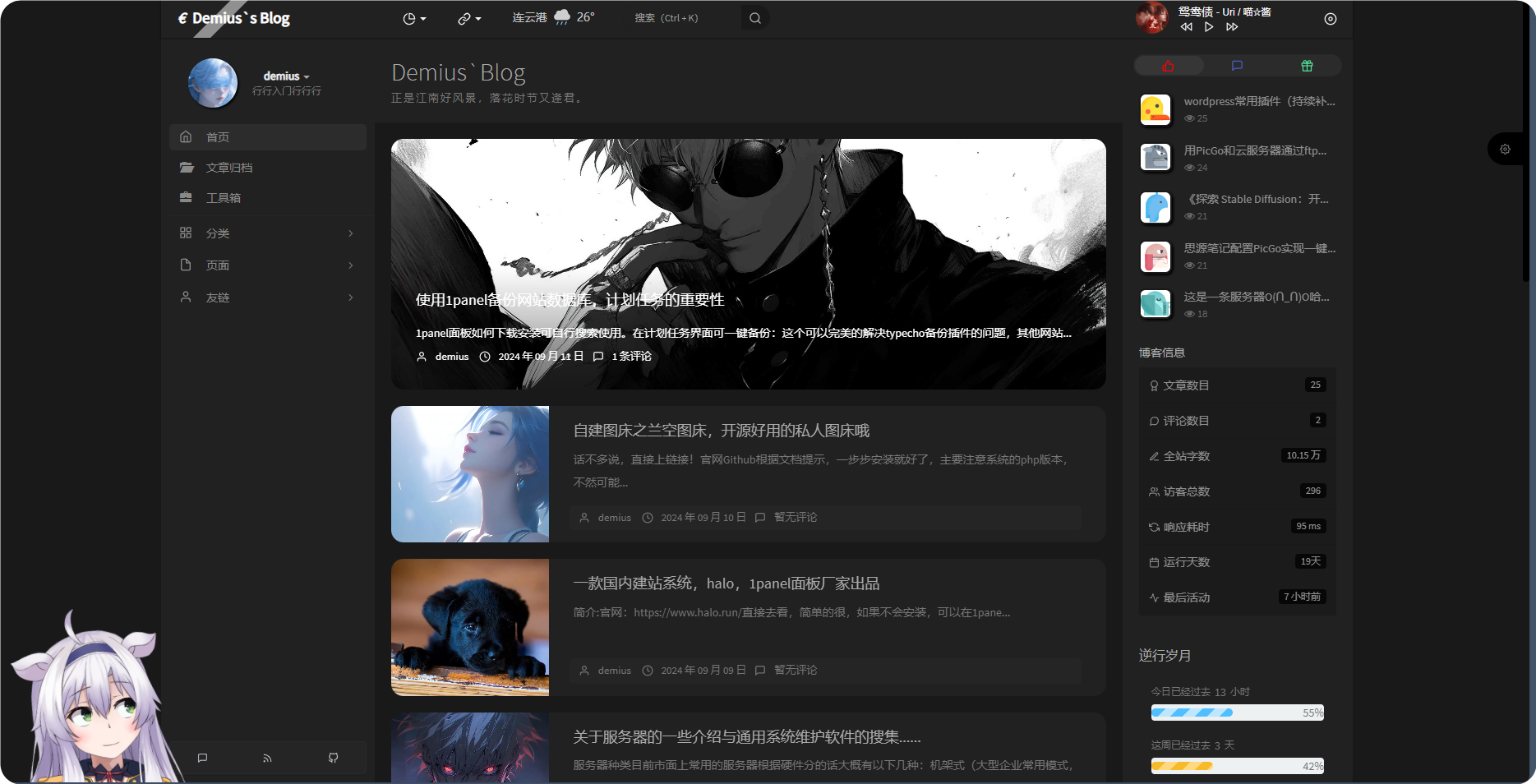
修改后:

代码:
/*两侧框架留白间距*/
@media (min-width:1700px) {
.app.container {
width: 95%
}
.app.container .app-aside,
.app.container .app-header {
max-width: 95%
}
}
@media (min-width:2048px) {
.app.container {
width: 93%
}
.app.container .app-aside,
.app.container .app-header {
max-width: 93%
}
}
@media (min-width:1200px) {
.app.container {
width: 90%
}
.app.container .app-aside,
.app.container .app-header {
max-width: 90%
}
.app.container .app-footer-fixed {
max-width: 970px
}
.app.container.app-aside-folded .app-footer-fixed {
max-width: 1110px
}
.app.container.app-aside-dock .app-footer-fixed {
max-width: 90%
}
}
文章标题居中
/*文章标题居中*/
header.bg-light.lter.wrapper-md {
text-align: center;
}
首页标题文字居中
/*首页标题文字居中*/
.m-t-none.text-ellipsis.index-post-title.text-title
{
text-align:center !important;
}
左上角博客LOGO/博客名称的扫光效果
/* logo扫光 */
.navbar-brand{position:relative;overflow:hidden;margin: 0px 0 0 0px;}.navbar-brand:before{content:""; position: absolute; left: -665px; top: -460px; width: 200px; height: 15px; background-color: rgba(255,255,255,.5); -webkit-transform: rotate(-45deg); -moz-transform: rotate(-45deg); -ms-transform: rotate(-45deg); -o-transform: rotate(-45deg); transform: rotate(-45deg); -webkit-animation: searchLights 6s ease-in 0s infinite; -o-animation: searchLights 6s ease-in 0s infinite; animation: searchLights 6s ease-in 0s infinite;}@-moz-keyframes searchLights{50%{left: -100px; top: 0;} 65%{left: 120px; top: 100px;}}@keyframes searchLights{40%{left: -100px; top: 0;} 60%{left: 120px; top: 100px;} 80%{left: -100px; top: 0px;}}
左上角博主信息羽毛背景
background:url后面括号里的网址就是羽毛动画的网址,你也可以把它保存下来放到自己网站的根目录的某个位置内,然后将网址改为自己的博客,防止该效果失效(也就是做了个备份的意思,当然如果你嫌麻烦也可以不做):
/* 羽毛_css */
.dropdown.wrapper {
background:url(https://您的博客网址/yumao.webp) right bottom no-repeat;
}
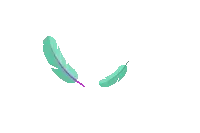
鼠标路过头像时放大并旋转
/* 鼠标经过头像旋转放大 */
.img-circle {
border-radius: 50%;
animation: light 4s ease-in-out infinite;
transition: all 0.5s;
}
.img-circle:hover {
transform: scale(1.15) rotate(720deg);
}
@keyframes light {
0% {
box-shadow: 0 0 4px #f00;
}
25% {
box-shadow: 0 0 16px #0f0;
}
50% {
box-shadow: 0 0 4px #00f;
}
75% {
box-shadow: 0 0 16px #0f0;
}
100% {
box-shadow: 0 0 4px #f00;
}
}
头像呼吸光环和鼠标悬停旋转放大
.img-full {
width: 100px;
border-radius: 50%;
animation: light 4s ease-in-out infinite;
transition: 0.5s;
}
.img-full:hover {
transform: scale(1.15) rotate(720deg);
}
@keyframes light {
0% {
box-shadow: 0 0 4px #f00;
}
25% {
box-shadow: 0 0 16px #0f0;
}
50% {
box-shadow: 0 0 4px #00f;
}
75% {
box-shadow: 0 0 16px #0f0;
}
100% {
box-shadow: 0 0 4px #f00;
}
}
如果只需要单色呼吸光环,例如红色,可以将关键帧动画改为:
@keyframes light {
from {
box-shadow: 0 0 4px #f00;
}
to {
box-shadow: 0 0 16px #f00;
}
}
时光机内圆形头像
将独立页面-时光机里的头像都更改为圆形(原版是方形圆角样式):
/* 时光机圆形头像 */
.img-square {border-radius: 50%;}
.list-group-item .thumb-sm .img-square {border-radius: 5px;}
网站右侧滚动条样式
此处的 #949494;即为滚动条的颜色,你可以去 http://tools.jb51.net/static/colorpicker/ 这个链接去找到你喜欢的颜色然后替换
注意:替换的是 #后面的 6位数字,#不要动
/* 美化网站右侧滚动条样式 */
/*定义滚动条高宽及背景 高宽分别对应横竖滚动条的尺寸*/
::-webkit-scrollbar {
width: 8px;
height: 6px
}
/*定义滚动条轨道*/
::-webkit-scrollbar-track {
background-color: transparent;
-webkit-border-radius: 2em;
-moz-border-radius: 2em;
border-radius: 2em
}
/*定义滑块 内阴影+圆角*/
::-webkit-scrollbar-thumb {
background-color: #949494;
background-image: -webkit-linear-gradient(45deg,rgba(255,255,255,.4) 100%,transparent 100%,transparent 50%,rgba(255,255,255,.4) 50%,rgba(255,255,255,.4) 75%,transparent 75%,transparent);
-webkit-border-radius: 2em;
-moz-border-radius: 2em;
border-radius: 2em
}
首页文章图片获取焦点放大
/* 首页文章图片获取焦点放大 */
.item-thumb{
cursor: pointer;
transition: all 0.6s;
}
.item-thumb:hover{
transform: scale(1.05);
}
.item-thumb-small{
cursor: pointer;
transition: all 0.6s;
}
.item-thumb-small:hover{
transform: scale(1.05);
}
首页头图悬停放大并超出范围
.index-post-img {
overflow: hidden;
}
.item-thumb {
transition: all 0.3s;
}
.item-thumb:hover {
transform: scale(1.1)
}
首页文章添加圆角效果
/*首页文章版式圆角化*/
.panel{
border: none;
border-radius: 15px;
}
.panel-small{
border: none;
border-radius: 15px;
}
.item-thumb{
border-radius: 15px;
}
博客头图阴影眼睛
<html lang="en">
<head>
<meta charset="UTF-8">
<title>异次元鼠标经过文章Banner效果</title>
</head>
<style>
.entry-banner {background: #f4f4f4;width: 680px;height: 130px;clear: both;position: relative;display: block;border-radius: 8px;overflow: hidden}
.entry-banner a {border-radius: 8px;display: inline-block;width: 681px;height: 130px}
.entry-banner a img {-webkit-transition: all .2s;-moz-transition: all .2s;-ms-transition: all .2s;transition: all .2s}
.entry-banner a:before {position: absolute;top: 0;left: 0;z-index: 2;visibility: hidden;border-radius: 8px;width: 100%;height: 100%;background: #026dd4;content: '';opacity: 0;-ms-filter: "alpha(opacity=0)";-webkit-transition: all .4s;-moz-transition: all .4s;-ms-transition: all .4s;transition: all .4s}
.entry-banner a:after {position: absolute;top: 0;left: 0;z-index: 5;margin-top: 0;visibility: hidden;content: "";background-image: url(https://s2.ax1x.com/2019/06/11/VcwS8f.png);background-repeat: no-repeat;background-size: 101px 63px;background-position: center center;height: 130px;width: 100%;opacity: 0;-ms-filter: "alpha(opacity=0)";-webkit-transition: all .4s;-moz-transition: all .4s;-ms-transition: all .4s;transition: all .4s}
.entry-banner a:hover:before {visibility: visible;opacity: .75;-ms-filter: "alpha(opacity=75)"}
.entry-banner a:hover:after {visibility: visible;opacity: 1;-ms-filter: "alpha(opacity=100)"}
.entry-banner a:hover img {-webkit-transform: scale(1.08);-moz-transform: scale(1.08);transform: scale(1.08)}
</style>
<body>
<div class="entry-banner">
<a href="#">
<img border="0" width="680" height="130" src="https://img.iplaysoft.com/wp-content/uploads/2018/618-apps-sale/618_2019_banner.jpg" />
</a>
</div>
</body>
</html>
注意:这个效果本博还没测试过,蛮好玩的这里先收录一下了。
文章内头图和图片悬停放大并超出范围
.entry-thumbnail {
overflow: hidden;
}
#post-content img {
border-radius: 10px;
transition: 0.5s;
}
#post-content img:hover {
transform: scale(1.05);
}
修改h1,h2标题背景颜色
/*文章页h标签背景颜色修改*/
#post-content h1, #post-content h2 {
background : linear-gradient(to bottom,transparent 60%,rgba(0,191,255,.3) 0) no-repeat
}
文章一二三四级标题美化
/*文章一二三四级标题美化 开始*/
#post-content h1 {font-size: 30px}
#post-content h2 {position: relative;margin: 36px 0 20px!important;font-size: 1.55em;display: inline-block;}
#post-content h3 {font-size: 20px}
#post-content h4 {font-size: 15px}
#post-content h2::after {transition:all .35s;content:"";position:absolute;background:linear-gradient(#3c67bd8c 30%,#3c67bd 70%);width:1em;left:0;box-shadow:0 3px 3px rgba(32,160,255,.4);height:3px;bottom:-8px;}
#post-content h2::before {content:"";width:100%;border-bottom:1px solid #eee;bottom:-7px;position:absolute}
#post-content h2:hover::after {width: 2.5em;}
#post-content h1,#post-content h2,#post-content h3,#post-content h4,#post-content h5,#post-content h6 {color:#666;line-height:1.4;font-weight:700;margin:30px 0 10px 0}
/*文章一二三四级标题美化 结束*/
文章版式阴影化
可能这个项目看名称比较晦涩,其实就是你现在看到的各个边框散发的蓝(色的)光效果。 所有 rgba后面的,如 26, 169, 255都可以进行修改,它代表的是散发出来的颜色类型。 你同样可以去 [http://tools.jb51.net/static/colorpicker/](在线颜色选择器 | RGB颜色查询对照表 (jb51.net) 这个网站去选自己喜欢的颜色,但更改的时候一定注意"标点",不要出现类似少逗号的问题哦~:
/* 首页文章版式阴影颜色 */
.panel{
box-shadow: 1px 1px 5px 5px rgba(26, 169, 255, 0.35);
-moz-box-shadow: 1px 1px 5px 5px rgba(26, 169, 255, 0.35);
}
.panel:hover{
box-shadow: 1px 1px 5px 5px rgba(26, 169, 255, 0.35);
-moz-box-shadow: 1px 1px 5px 5px rgba(26, 169, 255, 0.35);
}
.panel-small{
box-shadow: 1px 1px 5px 5px rgba(26, 169, 255, 0.35);
-moz-box-shadow: 1px 1px 5px 5px rgba(26, 169, 255, 0.35);
}
.panel-small:hover{
box-shadow: 1px 1px 5px 5px rgba(26, 169, 255, 0.35);
-moz-box-shadow: 1px 1px 5px 5px rgba(26, 169, 255, 0.35);
}
.app.container {
box-shadow: 0 0 30px rgba(26, 169, 255, 0.35);
}
右侧列表导航栏图标颜色
这一项是更改右上方三个图标(大拇指,信息,礼物)的颜色,默认是白色。同样 #后面的六位数字代表颜色,可以改~
/* 右侧列表导航栏图标颜色 */
.sidebar-icon svg.feather.feather-thumbs-up{color: #ff0000;}
.sidebar-icon svg.feather.feather-message-square{color:#495dc3;}
.sidebar-icon svg.feather.feather-gift{color:#52DE97;}
#post-content pre code {
display:block;
overflow-x:auto;
position:relative;
margin:0;
padding-left:50px;
}
pre code {
position:relative;
display:block;
overflow-x:auto;
margin:4.4px 0.px .4px 1px;
padding:0;
max-height:500px;
padding-left:3.5em
}
.img-square {
transition: all 0.3s;
}
.img-square:hover {
transform: rotate(360deg);
}
.glyphicon-fire {
color: #ff0000;
}
.nav-tabs-alt .glyphicon-comment {
color: #495dc3;
}
.glyphicon-transfer {
color: #0e5458;
}
文章列表悬停上浮
/*首页文章列表悬停上浮*/
.blog-post .panel-small:not(article),
.blog-post .panel:not(article), .panel-picture {
transition: all 0.3s;
}
.blog-post .panel-small:not(article):hover,
.blog-post .panel:not(article):hover, .panel-picture:hover {
transform: translateY(-10px);
box-shadow: 0 8px 10px rgba(73, 90, 47, 0.47);
}
/*首页文章版式圆角化*/
.panel{
border: none !important;
border-radius: 15px !important;
}
.panel-small{
border: none;
border-radius: 15px;
}
.item-thumb{
border-radius: 15px 15px 0 0;
}
.border-radius-6 {
border-radius: 15px;
}
这段可能还需要改进,在目前这个主题版本中测试没有生效。
赞赏按钮跳动
/*赞赏按钮跳动*/
.btn-pay {
animation: star 0.5s ease-in-out infinite alternate;
}
@keyframes star {
from {
transform: scale(1);
}
to {
transform: scale(1.1);
}
}
页面两侧框架留白间距
打开后台-更改外观-设置外观-开发者设置-复制代码粘贴至 自定义CSS即可:
/*两侧框架留白间距*/
@media (min-width:1700px) {
.app.container {
width: 95%
}
.app.container .app-aside,
.app.container .app-header {
max-width: 95%
}
}
@media (min-width:2048px) {
.app.container {
width: 93%
}
.app.container .app-aside,
.app.container .app-header {
max-width: 93%
}
}
@media (min-width:1200px) {
.app.container {
width: 90%
}
.app.container .app-aside,
.app.container .app-header {
max-width: 90%
}
.app.container .app-footer-fixed {
max-width: 970px
}
.app.container.app-aside-folded .app-footer-fixed {
max-width: 1110px
}
.app.container.app-aside-dock .app-footer-fixed {
max-width: 90%
}
}
评论边框
/*评论边框*/
.comment-parent {
margin: 20px;
padding: 20px;
border-radius: 25px;
border: 1px solid rgba(255,255,255,.3);
}
底栏高度设置
<!--底栏高度开始-->
.wrapper {
padding: 10px
}
<!--底栏高度结束-->
粗斜体上色
/* 粗斜体上色 */
strong{
color: #f26522;
}
em{
font-style: normal;
color: #fcaf17;
}
开启全站变灰(黑白模式)
这里编辑收缩框内容<!--开启黑白模式-->
html {-webkit-filter: grayscale(100%);filter:progid:DXImageTransform.Microsoft.BasicImage(graysale=1);}
html { filter:progidXImageTransform.Microsoft.BasicImage(grayscale=1); }
html{ filter: grayscale(100%); -webkit-filter: grayscale(100%); -moz-filter: grayscale(100%); -ms-filter: grayscale(100%); -o-filter: grayscale(100%); filter: url("data:image/svg+xml;utf8,#grayscale"); filter:progid:DXImageTransform.Microsoft.BasicImage(grayscale=1); -webkit-filter: grayscale(1);}
<!--黑白模式结束-->
手机端不显示热门文章和标签云
/*手机不显示*/
@media (max-width:767px) {
#tabs-4,#tag_cloud-2 {
display: none;
}
}
网站背景添加海浪背景
自定义JavaScripts
该修改项位于Handsome主题后台-外观-设置外观-开发者设置-自定义 JavaScript处
网页文字禁止复制
<script language="Javascript">
document.oncontextmenu=new Function("event.returnValue=false");
document.onselectstart=new Function("event.returnValue=false");
</script>
复制成功提示
使用方法: 复制下面代码到 handsome主题>设置外观>开发者设置>自定义 JavaScript:
/* 复制成功提示代码开始 */
kaygb_copy();function kaygb_copy(){$(document).ready(function(){$("body").bind('copy',function(e){hellolayer()})});var sitesurl=window.location.href;function hellolayer(){
$.message({
message: "尊重原创,转载请注明出处!<br> 本文作者:岁月无声<br>原文链接:"+sitesurl,
title: "复制成功",
type: "warning",
autoHide: !1,
time: "5000"
})
}}
/* 复制成功提示代码结束 */
复制文章带有文章版权
使用方法: 复制下面代码到 handsome主题>设置外观>开发者设置>自定义 JavaScript:
/* 复制文章自动带版权开始 */
document.body.addEventListener('copy', function (e) {
if (window.getSelection().toString() && window.getSelection().toString().length > 42) {
setClipboardText(e);
notie({
type: 'info',
text: '商业转载请联系作者获得授权,非商业转载请注明出处,谢谢合作。',
autoHide: true
})
}
});
function setClipboardText(event) {
var clipboardData = event.clipboardData || window.clipboardData;
if (clipboardData) {
event.preventDefault();
var htmlData = ''
+ '著作权归作者所有。<br>'
+ '商业转载请联系作者获得授权,非商业转载请注明出处!<br>'
+ '本博转载文章版权及解释权归原作者所有,博主只是勤劳的搬运工!<br>'
+ '作者:岁月无声<br>'
+ '链接:' + window.location.href + '<br>'
+ '来源:http://www.5k5b.com/<br><br>'
+ window.getSelection().toString();
var textData = ''
+ '著作权归作者所有。\n'
+ '商业转载请联系作者获得授权,非商业转载请注明出处!\n'
+ '本博转载文章版权及解释权归原作者所有,博主只是勤劳的搬运工!\n'
+ '作者:hellolin.cn\n'
+ '链接:' + window.location.href + '\n'
+ '来源:http://www.5k5b.com/\n\n'
+ window.getSelection().toString();
clipboardData.setData('text/html', htmlData);
clipboardData.setData('text/plain',textData);
}
}
/* 复制文章自动带版权结束 */
鼠标点击特效-爱心样式
//鼠标点击出现爱心特效
(function(window,document,undefined){
var hearts = [];
window.requestAnimationFrame = (function(){
return window.requestAnimationFrame ||
window.webkitRequestAnimationFrame ||
window.mozRequestAnimationFrame ||
window.oRequestAnimationFrame ||
window.msRequestAnimationFrame ||
function (callback){
setTimeout(callback,1000/60);
}
})();
init();
function init(){
css(".heart{width: 10px;height: 10px;position: fixed;background: #f00;transform: rotate(45deg);-webkit-transform: rotate(45deg);-moz-transform: rotate(45deg);}.heart:after,.heart:before{content: '';width: inherit;height: inherit;background: inherit;border-radius: 50%;-webkit-border-radius: 50%;-moz-border-radius: 50%;position: absolute;}.heart:after{top: -5px;}.heart:before{left: -5px;}");
attachEvent();
gameloop();
}
function gameloop(){
for(var i=0;i<hearts.length;i++){
if(hearts[i].alpha <=0){
document.body.removeChild(hearts[i].el);
hearts.splice(i,1);
continue;
}
hearts[i].y--;
hearts[i].scale += 0.004;
hearts[i].alpha -= 0.013;
hearts[i].el.style.cssText = "left:"+hearts[i].x+"px;top:"+hearts[i].y+"px;opacity:"+hearts[i].alpha+";transform:scale("+hearts[i].scale+","+hearts[i].scale+") rotate(45deg);background:"+hearts[i].color;
}
requestAnimationFrame(gameloop);
}
function attachEvent(){
var old = typeof window.onclick==="function" && window.onclick;
window.onclick = function(event){
old && old();
createHeart(event);
}
}
function createHeart(event){
var d = document.createElement("div");
d.className = "heart";
hearts.push({
el : d,
x : event.clientX - 5,
y : event.clientY - 5,
scale : 1,
alpha : 1,
color : randomColor()
});
document.body.appendChild(d);
}
function css(css){
var style = document.createElement("style");
style.type="text/css";
try{
style.appendChild(document.createTextNode(css));
}catch(ex){
style.styleSheet.cssText = css;
}
document.getElementsByTagName('head')[0].appendChild(style);
}
function randomColor(){
return "rgb("+(~~(Math.random()*255))+","+(~~(Math.random()*255))+","+(~~(Math.random()*255))+")";
}
})(window,document);
网站加载完成提示
/* 网站加载完成提示开始 */
function kaygb_referrer(){
var kaygb_referrer = document.referrer;
if (kaygb_referrer != ""){
return "感谢您的访问! 您来自:<br>" + document.referrer;
}else{
return "";
}}
$.message({
message: "为了网站的正常运行,请不要使用广告屏蔽插件,谢谢!<br >" + kaygb_referrer(),
title: "网站加载完成",
type: "success",
autoHide: !1,
time: "3000"
})
/* 网站加载完成提示结束 */
左上角网站FPS显示
/* FPS显示 */
var console={};
console.log=function(){};
$('body').before('<div id="fps" style="z-index:10000;position:fixed;top:3;left:3;font-weight:bold;"></div>');
var showFPS = (function(){
var requestAnimationFrame =
window.requestAnimationFrame ||
window.webkitRequestAnimationFrame ||
window.mozRequestAnimationFrame ||
window.oRequestAnimationFrame ||
window.msRequestAnimationFrame ||
function(callback) {
window.setTimeout(callback, 1000/60);
};
var e,pe,pid,fps,last,offset,step,appendFps;
fps = 0;
last = Date.now();
step = function(){
offset = Date.now() - last;
fps += 1;
if( offset >= 1000 ){
last += offset;
appendFps(fps);
fps = 0;
}
requestAnimationFrame( step );
};
appendFps = function(fps){
console.log(fps+'FPS');
$('#fps').html(fps+'FPS');
};
step();
})();
评论区打字动画效果(代码实现)
/* 打字动效 */
(function webpackUniversalModuleDefinition(a,b){if(typeof exports==="object"&&typeof module==="object"){module.exports=b()}else{if(typeof define==="function"&&define.amd){define([],b)}else{if(typeof exports==="object"){exports["POWERMODE"]=b()}else{a["POWERMODE"]=b()}}}})(this,function(){return(function(a){var b={};function c(e){if(b[e]){return b[e].exports}var d=b[e]={exports:{},id:e,loaded:false};a[e].call(d.exports,d,d.exports,c);d.loaded=true;return d.exports}c.m=a;c.c=b;c.p="";return c(0)})([function(c,g,b){var d=document.createElement("canvas");d.width=window.innerWidth;d.height=window.innerHeight;d.style.cssText="position:fixed;top:0;left:0;pointer-events:none;z-index:999999";window.addEventListener("resize",function(){d.width=window.innerWidth;d.height=window.innerHeight});document.body.appendChild(d);var a=d.getContext("2d");var n=[];var j=0;var k=120;var f=k;var p=false;o.shake=true;function l(r,q){return Math.random()*(q-r)+r}function m(r){if(o.colorful){var q=l(0,360);return"hsla("+l(q-10,q+10)+", 100%, "+l(50,80)+"%, "+1+")"}else{return window.getComputedStyle(r).color}}function e(){var t=document.activeElement;var v;if(t.tagName==="TEXTAREA"||(t.tagName==="INPUT"&&t.getAttribute("type")==="text")){var u=b(1)(t,t.selectionStart);v=t.getBoundingClientRect();return{x:u.left+v.left,y:u.top+v.top,color:m(t)}}var s=window.getSelection();if(s.rangeCount){var q=s.getRangeAt(0);var r=q.startContainer;if(r.nodeType===document.TEXT_NODE){r=r.parentNode}v=q.getBoundingClientRect();return{x:v.left,y:v.top,color:m(r)}}return{x:0,y:0,color:"transparent"}}function h(q,s,r){return{x:q,y:s,alpha:1,color:r,velocity:{x:-1+Math.random()*2,y:-3.5+Math.random()*2}}}function o(){var t=e();var s=5+Math.round(Math.random()*10);while(s--){n[j]=h(t.x,t.y,t.color);j=(j+1)%500}f=k;if(!p){requestAnimationFrame(i)}if(o.shake){var r=1+2*Math.random();var q=r*(Math.random()>0.5?-1:1);var u=r*(Math.random()>0.5?-1:1);document.body.style.marginLeft=q+"px";document.body.style.marginTop=u+"px";setTimeout(function(){document.body.style.marginLeft="";document.body.style.marginTop=""},75)}}o.colorful=false;function i(){if(f>0){requestAnimationFrame(i);f--;p=true}else{p=false}a.clearRect(0,0,d.width,d.height);for(var q=0;q<n.length;++q){var r=n[q];if(r.alpha<=0.1){continue}r.velocity.y+=0.075;r.x+=r.velocity.x;r.y+=r.velocity.y;r.alpha*=0.96;a.globalAlpha=r.alpha;a.fillStyle=r.color;a.fillRect(Math.round(r.x-1.5),Math.round(r.y-1.5),3,3)}}requestAnimationFrame(i);c.exports=o},function(b,a){(function(){var d=["direction","boxSizing","width","height","overflowX","overflowY","borderTopWidth","borderRightWidth","borderBottomWidth","borderLeftWidth","borderStyle","paddingTop","paddingRight","paddingBottom","paddingLeft","fontStyle","fontVariant","fontWeight","fontStretch","fontSize","fontSizeAdjust","lineHeight","fontFamily","textAlign","textTransform","textIndent","textDecoration","letterSpacing","wordSpacing","tabSize","MozTabSize"];var e=window.mozInnerScreenX!=null;function c(k,l,o){var h=o&&o.debug||false;if(h){var i=document.querySelector("#input-textarea-caret-position-mirror-div");if(i){i.parentNode.removeChild(i)}}var f=document.createElement("div");f.id="input-textarea-caret-position-mirror-div";document.body.appendChild(f);var g=f.style;var j=window.getComputedStyle?getComputedStyle(k):k.currentStyle;g.whiteSpace="pre-wrap";if(k.nodeName!=="INPUT"){g.wordWrap="break-word"}g.position="absolute";if(!h){g.visibility="hidden"}d.forEach(function(p){g[p]=j[p]});if(e){if(k.scrollHeight>parseInt(j.height)){g.overflowY="scroll"}}else{g.overflow="hidden"}f.textContent=k.value.substring(0,l);if(k.nodeName==="INPUT"){f.textContent=f.textContent.replace(/\s/g,"\u00a0")}var n=document.createElement("span");n.textContent=k.value.substring(l)||".";f.appendChild(n);var m={top:n.offsetTop+parseInt(j["borderTopWidth"]),left:n.offsetLeft+parseInt(j["borderLeftWidth"])};if(h){n.style.backgroundColor="#aaa"}else{document.body.removeChild(f)}return m}if(typeof b!="undefined"&&typeof b.exports!="undefined"){b.exports=c}else{window.getCaretCoordinates=c}}())}])});
POWERMODE.colorful=true;POWERMODE.shake=false;document.body.addEventListener("input",POWERMODE);
时光机内圆形头像
顾名思义,就是将独立页面-时光机里的头像都更改为圆形(原版是方形圆角样式)
/* 时光机圆形头像 */
.img-square {border-radius: 50%;}
.list-group-item .thumb-sm .img-square {border-radius: 5px;}
网站右侧滚动条样式
此处的 #949494;即为滚动条的颜色,你可以去 http://tools.jb51.net/static/colorpicker/ 这个链接去找到你喜欢的颜色然后替换
注意:替换的是 #后面的 6位数字,#不要动~
/* 美化网站右侧滚动条样式 */
/*定义滚动条高宽及背景 高宽分别对应横竖滚动条的尺寸*/
::-webkit-scrollbar {
width: 8px;
height: 6px
}
/*定义滚动条轨道*/
::-webkit-scrollbar-track {
background-color: transparent;
-webkit-border-radius: 2em;
-moz-border-radius: 2em;
border-radius: 2em
}
/*定义滑块 内阴影+圆角*/
::-webkit-scrollbar-thumb {
background-color: #949494;
background-image: -webkit-linear-gradient(45deg,rgba(255,255,255,.4) 100%,transparent 100%,transparent 50%,rgba(255,255,255,.4) 50%,rgba(255,255,255,.4) 75%,transparent 75%,transparent);
-webkit-border-radius: 2em;
-moz-border-radius: 2em;
border-radius: 2em
}
左侧图标颜色和彩色标签云
/* 左侧图标颜色and彩色标签云 */
/*彩色标签云代码开始*/
let tags = document.querySelectorAll("#tag_cloud-2 a");
let infos = document.querySelectorAll(".badge");
let colorArr = ["#428BCA", "#AEDCAE", "#ECA9A7", "#DA99FF", "#FFB380", "#D9B999"];
tags.forEach(tag => {
tagsColor = colorArr[Math.floor(Math.random() * colorArr.length)];
tag.style.backgroundColor = tagsColor;
});
infos.forEach(info => {
infosColor = colorArr[Math.floor(Math.random() * colorArr.length)];
info.style.backgroundColor = infosColor;
});
/*彩色标签云代码结束*/
/*左侧图标颜色代码开始*/
function addNumber(a) {
var length = document.getElementById("comment").value.length;
if(length> 0){
document.getElementById("comment").focus()
document.getElementById("comment").value += '\n' + a + new Date
}else{
document.getElementById("comment").focus()
document.getElementById("comment").value += a + new Date
}
}
let leftHeader = document.querySelectorAll("span.nav-icon>svg,span.nav-icon>i");
let leftHeaderColorArr = ["#FF69B4", "#58c7ea", "#E066FF", "#FF69B4", "#FFA54F", "#90EE90"];
leftHeader.forEach(tag => {
tagsColor = leftHeaderColorArr[Math.floor(Math.random() * colorArr.length)];
tag.style.color = tagsColor;
});
/*左侧图标颜色代码结束*/
如果你博客开启了PJAX,需要在 PJAX回调函数里面添加以下代码:
// 彩色标签云
let tags = document.querySelectorAll("#tag_cloud-2 a");
let infos = document.querySelectorAll(".badge");
let colorArr = ["#428BCA", "#AEDCAE", "#ECA9A7", "#DA99FF", "#FFB380", "#D9B999"];
tags.forEach(tag => {
tagsColor = colorArr[Math.floor(Math.random() * colorArr.length)];
tag.style.backgroundColor = tagsColor;
});
infos.forEach(info => {
infosColor = colorArr[Math.floor(Math.random() * colorArr.length)];
info.style.backgroundColor = infosColor;
});
function addNumber(a) {
var length = document.getElementById("comment").value.length;
if(length> 0){
document.getElementById("comment").focus()
document.getElementById("comment").value += '\n' + a + new Date
}else{
document.getElementById("comment").focus()
document.getElementById("comment").value += a + new Date
}
}
标签云颜色
<!--纯黑标签云-->
let tags = document.querySelectorAll("#tag_cloud-2 a");
let colorArr = ["#000000", "#000000", "#000000", "#000000", "#000000", "#000000"];
tags.forEach(tag => {
tagsColor = colorArr[Math.floor(Math.random() * colorArr.length)];
tag.style.backgroundColor = tagsColor;
});
<!--银白标签云-->
let tags = document.querySelectorAll("#tag_cloud-2 a");
let colorArr = ["#C0C0C0", "#C0C0C0", "#C0C0C0", "#C0C0C0", "#C0C0C0", "#C0C0C0"];
tags.forEach(tag => {
tagsColor = colorArr[Math.floor(Math.random() * colorArr.length)];
tag.style.backgroundColor = tagsColor;
});
<!--淡蓝标签云-->
let tags = document.querySelectorAll("#tag_cloud-2 a");
let colorArr = ["#ADD8E6", "#ADD8E6", "#ADD8E6", "#ADD8E6", "#ADD8E6", "#ADD8E6"];
tags.forEach(tag => {
tagsColor = colorArr[Math.floor(Math.random() * colorArr.length)];
tag.style.backgroundColor = tagsColor;
});
<!--彩色标签云-->
let tags = document.querySelectorAll("#tag_cloud-2 a");
let colorArr = ["#428BCA", "#AEDCAE", "#ECA9A7", "#DA99FF", "#FFB380", "#D9B999"];
tags.forEach(tag => {
tagsColor = colorArr[Math.floor(Math.random() * colorArr.length)];
tag.style.backgroundColor = tagsColor;
});
<!--天蓝标签云-->
let tags = document.querySelectorAll("#tag_cloud-2 a");
let colorArr = ["#00BFFF", "#00BFFF", "#00BFFF", "#00BFFF", "#00BFFF", "#00BFFF"];
tags.forEach(tag => {
tagsColor = colorArr[Math.floor(Math.random() * colorArr.length)];
tag.style.backgroundColor = tagsColor;
});
动态网站标题-第一种
当你看其他网站的时候,网页标题会有可爱的变化~

另外代码里的两个链接可以按照自己的需求修改哦~
/* 动态网站标题 */
var OriginTitle = document.title;
var titleTime;
document.addEventListener('visibilitychange', function () {
if (document.hidden) {
$('[rel="icon"]').attr('href', "https://cdn.jsdelivr.net/gh/Catalpablog/handsome/img/warning.webp");
document.title = '网页崩溃了!!!';
clearTimeout(titleTime);
}
else {
$('[rel="icon"]').attr('href', "https://cdn.jsdelivr.net/gh/Catalpablog/handsome/img/favicon.webp");
document.title = '咦,又好啦(✿◡‿◡)' ;
titleTime = setTimeout(function () {
document.title = OriginTitle;
}, 2000);
}
});
这里用了免费的cdn加速,建议换成自己的,目前是否还可用未知,没测试过。
自定义body
该修改项位于Handsome主题后台-外观-设置外观-开发者设置-自定义输出body 尾部的HTML代码处
万能的控制台
效果图:

<!--输出控制台-->
<script type="text/javascript">
console.clear(); //清空控制台
console.log("\n %c TuJun's Blog 控制台--没什么可看的","color:#fff;background: linear-gradient(to right , #7A88FF, #d27aff);padding:5px;border-radius: 10px;"); //万能控制台,可写html代码
</script>
气泡背景
id: '', //容器ID
num: 100, // 个数
start_probability: 0.1, // 如果数量小于num,有这些几率添加一个新的
radius_min: 1, // 初始半径最小值
radius_max: 2, // 初始半径最大值
radius_add_min: .3, // 半径增加最小值
radius_add_max: .5, // 半径增加最大值
opacity_min: 0.3, // 初始透明度最小值
opacity_max: 0.5, // 初始透明度最大值
opacity_prev_min: .003, // 透明度递减值最小值
opacity_prev_max: .005, // 透明度递减值最大值
light_min: 40, // 颜色亮度最小值
light_max: 70, // 颜色亮度最大值
is_same_color: false, //泡泡颜色是否相同
background:"#f1f3f4" //背景颜色
在 开发者设置 自定义输出body 尾部的HTML代码中添加下面代码,需要修改可参考上方参数
<div id="bubble"></div><script>class BGBubble{constructor(i){this.defaultOpts={id:"",num:100,start_probability:.1,radius_min:1,radius_max:2,radius_add_min:.3,radius_add_max:.5,opacity_min:.3,opacity_max:.5,opacity_prev_min:.003,opacity_prev_max:.005,light_min:40,light_max:70,is_same_color:!1,background:"#f1f3f4"},"[object Object]"==Object.prototype.toString.call(i)?this.userOpts={...this.defaultOpts,...i}:this.userOpts={...this.defaultOpts,id:i},this.color=this.random(0,360),this.bubbleNum=[],this.requestAnimationFrame=window.requestAnimationFrame||window.mozRequestAnimationFrame||window.webkitRequestAnimationFrame||window.msRequestAnimationFrame,this.cancelAnimationFrame=window.cancelAnimationFrame||window.mozCancelAnimationFrame}random(i,t){return Math.random()*(t-i)+i}initBubble(i,t){const a=window.innerWidth,s=window.innerHeight,n=this.userOpts,e=this.random(n.light_min,n.light_max);this.bubble={x:this.random(0,a),y:this.random(0,s),radius:this.random(n.radius_min,n.radius_max),radiusChange:this.random(n.radius_add_min,n.radius_add_max),opacity:this.random(n.opacity_min,n.opacity_max),opacityChange:this.random(n.opacity_prev_min,n.opacity_prev_max),light:e,color:`hsl(${t?i:this.random(0,360)},100%,${e}%)`}}bubbling(i,t,a){!this.bubble&&this.initBubble(t,a);const s=this.bubble;i.fillStyle=s.color,i.globalAlpha=s.opacity,i.beginPath(),i.arc(s.x,s.y,s.radius,0,2*Math.PI,!0),i.closePath(),i.fill(),i.globalAlpha=1,s.opacity-=s.opacityChange,s.radius+=s.radiusChange,s.opacity<=0&&this.initBubble(t,a)}createCanvas(){this.canvas=document.createElement("canvas"),this.ctx=this.canvas.getContext("2d"),this.canvas.style.display="block",this.canvas.width=window.innerWidth,this.canvas.height=window.innerHeight,this.canvas.style.position="fixed",this.canvas.style.top="0",this.canvas.style.left="0",this.canvas.style.zIndex="-1",document.getElementById(this.userOpts.id).appendChild(this.canvas),window.onresize=(()=>{this.canvas.width=window.innerWidth,this.canvas.height=window.innerHeight})}start(){const i=window.innerWidth,t=window.innerHeight;this.color+=.1,this.ctx.fillStyle=this.defaultOpts.background,this.ctx.fillRect(0,0,i,t),this.bubbleNum.length<this.userOpts.num&&Math.random()<this.userOpts.start_probability&&this.bubbleNum.push(new BGBubble),this.bubbleNum.forEach(i=>i.bubbling(this.ctx,this.color,this.userOpts.is_same_color));const a=this.requestAnimationFrame;this.myReq=a(()=>this.start())}destory(){(0,this.cancelAnimationFrame)(this.myReq),window.onresize=null}}const bubbleDemo=new BGBubble("bubble");bubbleDemo.createCanvas(),bubbleDemo.start();</script>
自定义右键菜单美化
注意:一定首先在 主题后台-外观-设置外观-开发者设置-自定义输出head 头部的HTML代码位置添加以下代码。如果不添加将不会显示图标
<!-- 图标添加 -->
<link href="https://cdn.bootcss.com/font-awesome/4.7.0/css/font-awesome.min.css" rel="stylesheet">
加完之后再将下面的代码放到 自定义输出body 尾部的HTML代码处
另外,一定要把代码里的网址改成自己的!!~
<!-- 自定义右键菜单美化 -->
<style type="text/css">
a {text-decoration: none;}
div.usercm{background-repeat:no-repeat;background-position:center center;background-size:cover;background-color:#fff;font-size:13px!important;width:130px;-moz-box-shadow:1px 1px 3px rgba
(0,0,0,.3);box-shadow:0px 0px 15px #333;position:absolute;display:none;z-index:10000;opacity:0.9; border-radius: 8px;}
div.usercm ul{list-style-type:none;list-style-position:outside;margin:0px;padding:0px;display:block}
div.usercm ul li{margin:0px;padding:0px;line-height:35px;}
div.usercm ul li a{color:#666;padding:0 15px;display:block}
div.usercm ul li a:hover{color:#fff;background:rgba(170,222,18,0.88)}
div.usercm ul li a i{margin-right:10px}
a.disabled{color:#c8c8c8!important;cursor:not-allowed}
a.disabled:hover{background-color:rgba(255,11,11,0)!important}
div.usercm{background:#fff !important;}
</style>
<div class="usercm" style="left: 199px; top: 5px; display: none;">
<ul>
<li><a href="放你网站的对应网址"><i class="fa fa-home"></i><span>首页</span></a></li>
<li><a href="javascript:void(0);" onclick="getSelect();"><i class="fa fa-copy"></i><span>复制</span></a></li>
<li><a href="javascript:void(0);" onclick="baiduSearch();"><i class="fa fa-search"></i><span>搜索</span></a></li>
<li><a href="javascript:history.go(1);"><i class="fa fa-arrow-right"></i><span>前进</span></a></li>
<li><a href="javascript:history.go(-1);"><i class="fa fa-arrow-left"></i><span>后退</span></a></li>
<li style="border-bottom:1px solid gray"><a href="javascript:window.location.reload();"><i class="fa fa-refresh"></i><span>重载网页</span></a></li>
<li><a href="放你网站的对应网址"><i class="fa fa-meh-o"></i><span>和我当邻居</span></a></li>
<li><a href="放你网站的对应网址"><i class="fa fa-pencil-square-o"></i><span>给我留言吧</span></a></li>
</ul>
</div>
<script type="text/javascript">
(function(a) {
a.extend({
mouseMoveShow: function(b) {
var d = 0,
c = 0,
h = 0,
k = 0,
e = 0,
f = 0;
a(window).mousemove(function(g) {
d = a(window).width();
c = a(window).height();
h = g.clientX;
k = g.clientY;
e = g.pageX;
f = g.pageY;
h + a(b).width() >= d && (e = e - a(b).width() - 5);
k + a(b).height() >= c && (f = f - a(b).height() - 5);
a("html").on({
contextmenu: function(c) {
3 == c.which && a(b).css({
left: e,
top: f
}).show()
},
click: function() {
a(b).hide()
}
})
})
},
disabledContextMenu: function() {
window.oncontextmenu = function() {
return !1
}
}
})
})(jQuery);
function getSelect() {
"" == (window.getSelection ? window.getSelection() : document.selection.createRange().text) ? layer.msg("啊噢...你没还没选择文字呢!") : document.execCommand("Copy")
}
function baiduSearch() {
var a = window.getSelection ? window.getSelection() : document.selection.createRange().text;
"" == a ? layer.msg("啊噢...你没还没选择文字呢!") : window.open("https://www.baidu.com/s?wd=" + a)
}
$(function() {
for (var a = navigator.userAgent, b = "Android;iPhone;SymbianOS;Windows Phone;iPad;iPod".split(";"), d = !0, c = 0; c < b.length; c++) if (0 < a.indexOf(b[c])) {
d = !1;
break
}
d && ($.mouseMoveShow(".usercm"), $.disabledContextMenu())
});
<script src="https://lib.baomitu.com/layer/3.1.1/layer.js"></script>
</script>
<!-- 自定义右键菜单美化 -->
防止他人F12抓你代码
<!-- 防调试 -->
<script type="text/javascript">
$(document).ready(function () {
document.oncontextmenu = function () {
return false;
}
//document.onselectstart = function () {
// return false;
// }
//document.oncopy = function () {
//return false;
// }
document.onkeydown = function () {
//f12
if (window.event && window.event.keyCode == 123) {
event.keyCode = 0;
event.returnValue = false;
layer.msg("球球了,别再扒孩子了=.=")
return false;
}
//ctrl+u
if (event.ctrlKey && window.event.keyCode == 85) {
return false;
}
//ctrl+shift+i
if ((event.ctrlKey) && (event.shiftKey) && (event.keyCode == 73)) {
return false;
}
// Ctrl+S
else if ((event.ctrlKey) && (event.keyCode == 83)) {
return false;
}
};
});
</script>
<script>
//debug调试时跳转页面
var element = new Image();
Object.defineProperty(element,'id',{get:function(){window.location.href="https://www.5k5b.com"}});
console.log(element);
</script>
handsome原生入站提示
打开后台-更改外观-设置外观-开发者设置-复制代码粘贴至 自定义输出body尾部代码即可:
<script>
function kaygb_referrer(){
var kaygb_referrer = document.referrer;
if (kaygb_referrer != ""){
return "感谢您的访问! 您来自:<br>" + document.referrer;
}else{
return "";
}}
$.message({
message: "为了网站的正常运行,请不要使用广告屏蔽插件,谢谢!<br >" + kaygb_referrer(),
title: "网站加载完成",
type: "success",
autoHide: !1,
time: "3000"
})
</script>
修改文件
这部分基本上全是通过修改文件来达到美化的目的,故一定要提前做好备份~
首页新年倒计时
将如下代码加到 开发者设置-首页列表最前方广告位即可:
<!-- 首页倒计时 -->
<style>
.gn_box {
border: none;
border-radius: 15px;
}
.gn_box {
padding: 10px 14px;
margin: 10px;
margin-bottom: 20px;
text-align: center;
background-color: #fff;
}
#t_d {
color: #982585;
font-size: 18px;
}
#t_h {
color: #8f79c1;
font-size: 18px;
}
#t_m {
color: #65b4b5;
font-size: 18px;
}
#t_s {
color: #83caa3;
font-size: 18px;
}
</style>
<div class="gn_box">
<h1>
<font color=#E80017>2</font>
<font color=#D1002E>0</font>
<font color=#BA0045>2</font>
<font color=#A3005C>3</font>
<font color=#8C0073>年</font>
<font color=#75008A>-</font>
<font color=#5E00A1>新</font>
<font color=#4700B8>年</font>
<font color=#3000CF>倒</font>
<font color=#1900E6>计</font>
<font color=#0200FD>时</font>
</h1>
<center>
<div id="CountMsg" class="HotDate"><span id="t_d"> 天</span><span id="t_h"> 时</span><span id="t_m"> 分</span><span
id="t_s"> 秒</span></div>
</center>
<script type="text/javascript">
function getRTime() {
var EndTime = new Date('2023/01/01 00:00:00'); // 这里是明年第一天时间
var NowTime = new Date('2022/8/25 23:02:01'); // 这里是当前时间 自己修改
var t = EndTime.getTime() - NowTime.getTime();
var d = Math.floor(t / 1000 / 60 / 60 / 24);
var h = Math.floor(t / 1000 / 60 / 60 % 24);
var m = Math.floor(t / 1000 / 60 % 60);
var s = Math.floor(t / 1000 % 60);
var day = document.getElementById("t_d");
if (day != null) {
day.innerHTML = d + " 天";
}
var hour = document.getElementById("t_h");
if (hour != null) {
hour.innerHTML = h + " 时";
}
var min = document.getElementById("t_m");
if (min != null) {
min.innerHTML = m + " 分";
}
var sec = document.getElementById("t_s");
if (sec != null) {
sec.innerHTML = s + " 秒";
}
}
setInterval(getRTime, 1000);
</script>
</div>
博主介绍文字动态化
将代码里的这是我的介绍这一部分修改称自己想要展示的内容即可,顺便那个❤也是可以改的,随你开心就是了 将以下代码放到 主题后台-外观-设置外观-初级设置-博主的介绍内即可 放之前记得先清空 博主的介绍栏内的所有内容:
<span class="text-muted text-xs block">
<div id="chakhsu"></div>
<script>
var chakhsu = function (r) {
function t() {
return b[Math.floor(Math.random() * b.length)]
}
function e() {
return String.fromCharCode(94 * Math.random() + 33)
}
function n(r) {
for (var n = document.createDocumentFragment(), i = 0; r > i; i++) {
var l = document.createElement("span");
l.textContent = e(), l.style.color = t(), n.appendChild(l)
}
return n
}
function i() {
var t = o[c.skillI];
c.step ? c.step-- : (c.step = g, c.prefixP < l.length ? (c.prefixP >= 0 && (c.text += l[c.prefixP]), c.prefixP++) :
"forward" === c.direction ? c.skillP < t.length ? (c.text += t[c.skillP], c.skillP++) : c.delay ? c.delay-- :
(c.direction = "backward", c.delay = a) : c.skillP > 0 ? (c.text = c.text.slice(0, -1), c.skillP--) : (c.skillI =
(c.skillI + 1) % o.length, c.direction = "forward")), r.textContent = c.text, r.appendChild(n(c.prefixP < l.length ?
Math.min(s, s + c.prefixP) : Math.min(s, t.length - c.skillP))), setTimeout(i, d)
}
/*以下内容自定义修改*/
var l = "❤",
o = ["这是我的介绍"].map(function (r) {
return r + ""
}),
a = 2,
g = 1,
s = 5,
d = 75,
b = ["rgb(110,64,170)", "rgb(150,61,179)", "rgb(191,60,175)", "rgb(228,65,157)", "rgb(254,75,131)",
"rgb(255,94,99)", "rgb(255,120,71)", "rgb(251,150,51)", "rgb(226,183,47)", "rgb(198,214,60)", "rgb(175,240,91)",
"rgb(127,246,88)", "rgb(82,246,103)", "rgb(48,239,130)", "rgb(29,223,163)", "rgb(26,199,194)",
"rgb(35,171,216)", "rgb(54,140,225)", "rgb(76,110,219)", "rgb(96,84,200)"
],
c = {
text: "",
prefixP: -s,
skillI: 0,
skillP: 0,
direction: "forward",
delay: a,
step: g
};
i()
};
chakhsu(document.getElementById('chakhsu'));
</script>
</span>
左侧插入菜单自定义伸缩框列表
打开 Handsome/componet/aside.php文件,在大概第126行代码的下面添加:
<li>
<a data-no-instant class="auto">
<span class="pull-right text-muted">
<i class="fa icon-fw fa-angle-right text"></i>
<i class="fa icon-fw fa-angle-down text-active"></i>
</span>
<i class="iconfont icon-c-classification"></i>
<span><?php _me("伸缩框标题") ?></span>
</a>
//需要几条这三行复制多少遍
<ul class="nav nav-sub dk">
<li><span class="external-link"><a class="no-external-link" href="https://example.com" target="_blank"><i data-feather="external-link"></i><span>XXXXX网站</span></a></span></li>
</ul>
</li>
左侧下拉框
修改/usr/themes/handsome/component/aside.php文件 在125行* >上面添加以下代码
去除顶部博客名称
修改/usr/themes/handsome/index.php文件,位于公告位置下方 删除以下代码:
<h1 class="m-n font-thin h3 text-black l-h"><?php $this->options->title(); ?></h1>
心情文字居中
修改 /usr/themes/handsome/index.php文件,位于公告位置下方:
<header class="bg-light lter b-b wrapper-md">
替换成
<header class="bg-light lter b-b wrapper-md" style="text-align:center">
背景云雾特效
给正文添加结束标识
后台登陆界面美化
效果图:

方法:
- 用压缩包内的 login.php文件替换掉 /admin/login.php文件
- 将压缩包内的 style文件夹上传到 /admin/文件夹下
- 修改 login.php第 35行,把“TuJun’Blog”替换成自己的信息
[button color=“success” icon=“glyphicon glyphicon-arrow-down” url=“https://wwwc.lanzoue.com/i8EN628gdnpi” type=""]后台登陆界面美化模板[/button]
正文下方添加版权声明
右侧添加人生倒计时(岁月不待人)
.sidebar-count .content .item { margin-bottom: 15px }
.sidebar-count .content .item:last-child { margin-bottom: 0 }
.sidebar-count .content .item .title { font-size: 12px; color: var(–minor); margin-bottom: 5px; display: flex; align-items: center }
.sidebar-count .content .item .title span { color: var(–theme); font-weight: 500; font-size: 14px; margin: 0 5px }
.sidebar-count .content .item .progress { display: flex; align-items: center }
.sidebar-count .content .item .progress .progress-bar { height: 10px; border-radius: 5px; overflow: hidden; background: var(–classC); width: 0; min-width: 0; flex: 1; margin-right: 5px } @keyframes progress { 0% { background-position: 0 0 }
100% {
background-position: 30px 0
}
} .sidebar-count .content .item .progress .progress-bar .progress-inner { width: 0; height: 100%; border-radius: 5px; transition: width 0.35s; -webkit-animation: progress 750ms linear infinite; animation: progress 750ms linear infinite }
.sidebar-count .content .item .progress .progress-bar .progress-inner-1 { background: #bde6ff; background-image: linear-gradient(135deg, #50bfff 25%, transparent 25%, transparent 50%, #50bfff 50%, #50bfff 75%, transparent 75%, transparent 100%); background-size: 30px 30px }
.sidebar-count .content .item .progress .progress-bar .progress-inner-2 { background: #ffd980; background-image: linear-gradient(135deg, #f7ba2a 25%, transparent 25%, transparent 50%, #f7ba2a 50%, #f7ba2a 75%, transparent 75%, transparent 100%); background-size: 30px 30px }
.sidebar-count .content .item .progress .progress-bar .progress-inner-3 { background: #ffa9a9; background-image: linear-gradient(135deg, #ff4949 25%, transparent 25%, transparent 50%, #ff4949 50%, #ff4949 75%, transparent 75%, transparent 100%); background-size: 30px 30px }
.sidebar-count .content .item .progress .progress-bar .progress-inner-4 { background: #67c23a; background-image: linear-gradient(135deg, #4f9e28 25%, transparent 25%, transparent 50%, #4f9e28 50%, #4f9e28 75%, transparent 75%, transparent 100%); background-size: 30px 30px }
.sidebar-count .content .item .progress .progress-percentage { color: var(–info) }
信息统计增加全站字数、在线人数、响应耗时和访客总数
/*响应时间*/
function timer_start() {
global $timestart;
$mtime = explode( ' ', microtime() );
$timestart = $mtime[1] + $mtime[0];
return true;
}
timer_start();
function timer_stop( $display = 0, $precision = 3 ) {
global $timestart, $timeend;
$mtime = explode( ' ', microtime() );
$timeend = $mtime[1] + $mtime[0];
$timetotal = number_format( $timeend - $timestart, $precision );
$r = $timetotal < 1 ? $timetotal * 1000 . " ms" : $timetotal . " s";
if ( $display ) {
echo $r;
}
return $r;
}
/**
* 全站字数
*/
function allOfCharacters() {
$chars = 0;
$db = Typecho_Db::get();
$select = $db ->select('text')->from('table.contents');
$rows = $db->fetchAll($select);
foreach ($rows as $row) { $chars += mb_strlen(trim($row['text']), 'UTF-8'); }
$unit = '';
if($chars >= 10000) { $chars /= 10000; $unit = '万'; }
else if($chars >= 1000) { $chars /= 1000; $unit = '千'; }
$out = sprintf('%.2lf %s',$chars, $unit);
return $out;
}
/** * 在线人数 */ function online_users() { $filename='online.txt'; //数据文件 $cookiename='Nanlon_OnLineCount'; //Cookie名称 $onlinetime=30; //在线有效时间 $online=file($filename); $nowtime=$_SERVER['REQUEST_TIME']; $nowonline=array(); foreach($online as $line){ $row=explode('|',$line); $sesstime=trim($row[1]); if(($nowtime - $sesstime)<=$onlinetime){ $nowonline[$row[0]]=$sesstime; } } if(isset($_COOKIE[$cookiename])){ $uid=$_COOKIE[$cookiename]; }else{ $vid=0; do{ $vid++; $uid='U'.$vid; }while(array_key_exists($uid,$nowonline)); setcookie($cookiename,$uid); } $nowonline[$uid]=$nowtime; $total_online=count($nowonline); if($fp=@fopen($filename,'w')){ if(flock($fp,LOCK_EX)){ rewind($fp); foreach($nowonline as $fuid=>$ftime){ $fline=$fuid.'|'.$ftime."\n"; @fputs($fp,$fline); } flock($fp,LOCK_UN); fclose($fp); } } echo "$total_online"; }
底部版权美化
.github-badge .badge-subject { display: inline-block; background-color: #4d4d4d; padding: 4px 4px 4px 6px; border-top-left-radius: 4px; border-bottom-left-radius: 4px }
.github-badge .badge-value { display: inline-block; padding: 4px 6px 4px 4px; border-top-right-radius: 4px; border-bottom-right-radius: 4px }
.github-badge .bg-blue { background-color: #007ec6 }
.github-badge .bg-orange { background-color: #ffa500 }
.github-badge .bg-green { background-color: #3bca6e }
</footer>
评论添加一键打卡功能
评论一键赞、踩、语录、打卡
打开后台-更改外观-设置外观-开发者设置-复制代码粘贴至 自定义JavaScript即可
<!--评论 打卡、赞、踩 功能-->
window.SIMPALED = {}; // 创建全局对象 SIMPALED,用于存放编辑器功能
// ... (existing code)
// 定义一个函数 a,用于在文本框中插入文字
function a(a, b, c) {
if (document.selection) {
a.focus();
sel = document.selection.createRange();
c ? (sel.text = b + sel.text + c) : (sel.text = b);
a.focus();
} else if (a.selectionStart || "0" == a.selectionStart) {
var l = a.selectionStart;
var m = a.selectionEnd;
var n = m;
c
? (a.value =
a.value.substring(0, l) + b + a.value.substring(l, m) + c + a.value.substring(m, a.value.length))
: (a.value = a.value.substring(0, l) + b + a.value.substring(m, a.value.length));
c ? (n += b.length + c.length) : (n += b.length - m + l);
l == m && c && (n -= c.length);
a.focus();
a.selectionStart = n;
a.selectionEnd = n;
} else {
a.value += b + c;
a.focus();
}
}
window.SIMPALED.Editor = {
daka: function() {
var b = new Date().toLocaleTimeString();
var c = document.getElementById("comment") || 0;
a(c, "滴!学生卡!打卡时间:" + b, ",请上车的乘客系好安全带~<br>");
// 将光标移到文本最后
if (c.setSelectionRange) {
var len = c.value.length;
c.setSelectionRange(len, len);
c.focus();
} else if (c.createTextRange) {
var range = c.createTextRange();
range.collapse(false);
range.select();
c.focus();
}
},
zan: function() {
var c = document.getElementById("comment") || 0;
var yuluResponses = [
" 这篇文章展现了作者深邃的思想和独特的观点,令人赞叹不已。 ::coolapk:96:: <br>",
" 文章中的优美语言和精彩描写让人感受到一种心灵的震撼和触动,实在值得赞美。 ::coolapk:96:: <br>",
" 作者以敏锐的洞察力和真挚的情感,将文字融为一体,这种写作技巧令人赞赏。 ::coolapk:96:: <br>",
" 这篇文章展现了作者的才华和学识,无不让人对其赞美有加。 ::coolapk:96:: <br>",
" 文章中的感人故事和深刻的寓意令人深深地感动和赞叹。 ::coolapk:96:: <br> ",
" 作者的文字流畅而富有节奏感,令人为之倾倒,实在是一篇令人赞美的佳作。 ::coolapk:96:: <br>",
" 文章中的深邃思考和清晰逻辑令人对作者的才华赞赏不已。 ::coolapk:96:: <br>",
" 这篇文章的独到见解和新颖观点,让人对作者的创意赞美有加。 ::coolapk:96:: <br>",
" 作者运用生动的比喻和细腻的描写,让读者仿佛身临其境,实在是一种令人赞美的写作艺术。 ::coolapk:96:: <br>",
" 这篇文章的深情笔触和真挚感受让人深深感叹,实在是一篇值得赞美的美文。 ::coolapk:96:: <br>",
// // 添加更多额外的语录内容
];
var randomIndex = Math.floor(Math.random() * yuluResponses.length);
var randomResponse = yuluResponses[randomIndex];
a(c, randomResponse);
},
cai: function() {
var c = document.getElementById("comment") || 0;
var yuluResponses = [
" 我是来替大家批评博主的,我是来批评的,这篇文章的结构有点混乱,需要更好地组织和展开内容。博主多多像我学习啊! ::dunjiao:315:: <br>",
" 我是来替大家批评博主的,作者的表达能力有待提高,有些地方表述不够清晰,读者可能会感到困惑。博主多多像我学习啊! ::dunjiao:315:: <br>",
" 我是来替大家批评博主的,文章的语法错误较多,建议仔细检查并进行修改。博主多多像我学习啊! ::dunjiao:315:: <br>",
" 我是来替大家批评博主的,内容有些空洞,需要更多具体的例子或细节来支撑观点。博主多多像我学习啊! ::dunjiao:315:: <br>",
" 我是来替大家批评博主的,文章缺乏逻辑,有些段落之间的衔接不够自然。博主多多像我学习啊! ::dunjiao:315:: <br>",
" 我是来替大家批评博主的,作者的观点没有充分论证,需要更多的证据和理由来支持主张。博主多多像我学习啊! ::dunjiao:315:: <br>",
" 我是来替大家批评博主的,文章中出现了一些拼写错误和用词不当的情况,建议进行仔细校对。博主多多像我学习啊! ::dunjiao:315:: <br>",
" 我是来替大家批评博主的,语言表达过于简单,可以尝试使用更丰富的词汇和句式来提升文章质量。博主多多像我学习啊! ::dunjiao:315:: <br>",
" 我是来替大家批评博主的,这篇文章的主题不够突出,需要更好地明确中心思想。博主多多像我学习啊! ::dunjiao:315:: <br>",
" 我是来替大家批评博主的,文章缺乏吸引人的开头,建议引入更有趣的故事或引语来吸引读者注意。博主多多像我学习啊! ::dunjiao:315:: <br>",
// // 添加更多额外的语录内容
];
var randomIndex = Math.floor(Math.random() * yuluResponses.length);
var randomResponse = yuluResponses[randomIndex];
a(c, randomResponse);
},
yulu: function() {
var c = document.getElementById("comment") || 0;
var yuluResponses = [
" 有你在的日子才是我的日常。 ::dunjiao:302:: <br>",
" 夹在我女友与前女友与青梅竹马间的果然是修罗场! ::dunjiao:302:: <br>",
" 既然如此,就再努力一次吧。别在这里愁眉不展,也不要再自欺欺人,重新来过! ::dunjiao:302:: <br>",
" 比自己,比梦想更重要的东西永远都存在着... ::dunjiao:302:: <br>",
" 嘛,那又怎么样呢? ::dunjiao:302:: <br>",
" 自身不先改变的话,一切都不会改变。 ::dunjiao:302:: <br>",
" 比起有一百个朋友,不如有个比一百人还要重要的真心朋友。 ::dunjiao:302:: <br>",
" 我有在反省,但我不后悔。 ::dunjiao:302:: <br>",
" 要超越过去与悲伤,用坚强和笑容去开拓明天。 ::dunjiao:302:: <br>",
" 男人许下的诺言就一定要遵守。 ::dunjiao:302:: <br>",
" 没有回忆就去创造回忆,没有道路就去开辟道路。 ::dunjiao:302:: <br>",
" 我敬你是条汉子! ::dunjiao:302:: <br>",
" 不相信自己的人,连努力的价值都没有。 ::dunjiao:302:: <br>",
" 微风摇曳着窗帘,夕阳斜射入教室,在那里鼓起勇气告白的少年。即使现在也能清晰地回想起她的声音「当朋友,不行吗?」 ::dunjiao:302:: <br>",
" 就算是沉落地面的太阳,只要夜晚过了一定会再度升起,不管有什么痛苦或难过的事,跟今天截然不同的明天也一定会到来。 ::dunjiao:302:: <br>",
" 我的腿让我停下,可是心却不允许我那么做。 ::dunjiao:302:: <br>",
" 生活就像超级女生,走到最后的都是纯爷们。 ::dunjiao:302:: <br>",
" 我要拼,装上假牙也要拼! ::dunjiao:302:: <br>",
" 想要成为无论多么悲伤的时候,也能够漂亮微笑的人吧。 ::dunjiao:302:: <br>",
" 人们只是用好人来称呼对自己有用的人而以,不存在对所有人都有用的人。 ::dunjiao:302:: <br>",
" 烈焰中舞动的火花,将赐予邪恶异性交往以天罚。 ::dunjiao:302:: <br>",
" 无论乌云有多浓厚,星星也一定还在,只是暂时看不到了而已。 ::dunjiao:302:: <br>",
" 不相信人咬不到肚脐的,咬破肚脐去死如何? ::dunjiao:302:: <br>",
" 人一生会遇到约万人,两个人相爱的概率是.。所以你不爱我,我不怪你。 ::dunjiao:302:: <br>",
" 不管看到什么样的过去,都请不要迷失自己,不管你变成什么样子,我都是你的同伴。 ::dunjiao:302:: <br>",
" 心,可是很重的。 ::dunjiao:302:: <br>",
" 我爱上的人,称我为怪叔叔 ::dunjiao:302:: <br>",
" 慕君之心,至死方休。 ::dunjiao:302:: <br>",
" 虚伪的眼泪,会伤害别人,虚伪的笑容,会伤害自己。 ::dunjiao:302:: <br>",
" 若隐若现才是艺术! ::dunjiao:302:: <br>",
" 生我何用?不能欢笑。灭我何用?不减狂骄。 ::dunjiao:302:: <br>",
" 就是因为你不好,才要留在你身边,给你幸福。 ::dunjiao:302:: <br>",
" 呐,我们好像是,被宇宙和地球拆散的恋人似的。 ::dunjiao:302:: <br>",
" 你会梦游,我会磨牙,我们晚上一起去吓人吧! ::dunjiao:302:: <br>",
" 或许只需一滴露水,便能守护这绽放的花朵。 ::dunjiao:302:: <br>",
" 自己永远是孤单的,但你可以让其他人变得不孤单。 ::dunjiao:302:: <br>",
" 和哥哥的便当比起来夜空的薯片就像大便一样!只会给我大便的大便夜空是笨蛋~笨蛋~ ::dunjiao:302:: <br>",
" 我手中的魔法,是守护挚爱的力量,是坚定这个信念所必须的力量,我一定会拯救你的,无论在何时、何地。 ::dunjiao:302:: <br>",
" 要改变别人的心真是件很难办的事,不过改变自己要容易一点。 ::dunjiao:302:: <br>",
" 风筝的线你随时可以放开,只是别盼望我会回来。 ::dunjiao:302:: <br>",
" 与你的生命等价的东西,这个世界上根本没有。 ::dunjiao:302:: <br>",
" 君子可寓意于物,但不可留意于物。 ::dunjiao:302:: <br>",
" 最好的感觉,是有人懂你的欲言又止。 ::dunjiao:302:: <br>",
" 看似美好的东西,往往藏着陷阱。 ::dunjiao:302:: <br>",
" 爱,其实很简单,困难的是去接受它。 ::dunjiao:302:: <br>",
" 喜欢大胸只是本能,喜欢贫乳才是审美。 ::dunjiao:302:: <br>",
" 二次元什么的我本来是不感冒的,直到我的膝盖中了一箭。 ::dunjiao:302:: <br>",
" 你才是⑨!你全家都是⑨! ::dunjiao:302:: <br>",
" 努力是不会背叛自己的,虽然梦想有时会背叛自己。 ::dunjiao:302:: <br>",
" 面对就好,去经历就好。 ::dunjiao:302:: <br>",
" 我从小就害怕虫子 ::dunjiao:302:: <br>",
" 做不到的话,不过就是一死 。但是,赢了就能活下去,要是不战斗就赢不了。 ::dunjiao:302:: <br>",
" 既然认准这条路,何必去打听要走多久。 ::dunjiao:302:: <br>",
" 研表究明,汉字的序顺并不定一能影阅响读,比如当你看完这句话后,才发这现里的字全是都乱的。 ::dunjiao:302:: <br>",
" 少年心意,一如明月松间的青石流水,那些年里看到了,却不懂。 ::dunjiao:302:: <br>",
" 明明只是活着,哀伤却无处不在⋯⋯ ::dunjiao:302:: <br>",
" 少罗嗦,你还不如虫子呢! ::dunjiao:302:: <br>",
" 天空是连着的,如果我们也能各自发光的话,无论距离有多远,都能看到彼此努力的身影。 ::dunjiao:302:: <br>",
" 别人恋爱不成功,你连暗恋都不成功! ::dunjiao:302:: <br>",
// // 添加更多额外的语录内容
];
var randomIndex = Math.floor(Math.random() * yuluResponses.length);
var randomResponse = yuluResponses[randomIndex];
a(c, randomResponse);
},
};
代码内 ::dunjiao:302:: ::coolapk:96:: ::dunjiao:315::等是表情文件,根据自己的表情内容修改,文字内容是随机输出的,也可以根据自己喜欢更改。
打开 Handsome主题目录下的 component/comments.php文件,大概172行,找到并删除如下内容:
<textarea id="comment" class="textarea form-control OwO-textarea" name="text" rows="5" placeholder="<?php _me("说点什么吧……") ?>" onkeydown="if(event.ctrlKey&&event.keyCode==13){document.getElementById('submit').click();return false};"><?php $this->remember('text'); ?></textarea>
<div class="OwO padder-v-sm"></div>
替换成如下代码:
<textarea id="comment" class="textarea form-control OwO-textarea" name="text" rows="5" placeholder="<?php _me("说点什么吧……") ?>" οnkeydοwn="if(event.ctrlKey&&event.keyCode==13){document.getElementById('submit').click();return false};"><?php $this->remember('text'); ?></textarea>
<div class="OwO" style="display: inline;"></div>
<div class="OwO" title="打卡" style="display: inline;" onclick="javascript:SIMPALED.Editor.daka();"><div class="OwO-logo"><span class="smile-icons"><i class="iconfont icon-daohanglan-01"></i></span><span class="OwOlogotext">打卡</span></div></div>
<div class="OwO" title="语录" style="display: inline;" onclick="javascript:SIMPALED.Editor.yulu();"><div class="OwO-logo"><i class="fontello-pencil"></i><span class="OwOlogotext">语录</span></div></div>
<div class="OwO" title="赞" style="display: inline;" onclick="javascript:SIMPALED.Editor.zan();"><div class="OwO-logo"><i class="glyphicon glyphicon-thumbs-up"></i><span class="OwOlogotext"></span></div></div>
<div class="OwO" title="踩" style="display: inline;" onclick="javascript:SIMPALED.Editor.cai();"><div class="OwO-logo"><i class="glyphicon glyphicon-thumbs-down"></i><span class="OwOlogotext"></span></div></div>
页脚处添加网站运行时间
注意这个功能我是在上一个页脚美化的基础上添加的,如果没有添加页脚美化功能,该运行时间的排版会出现问题。当然你也可以改成你喜欢的样子~ 代码放到 后台-开发者设置-博客底部左侧信息:
|
<!-- 建站时间 -->
<div class="github-badge">
<span class="badge-subject">运行时间</span>
<span class="badge-value bg-green"><span id="span_dt_dt"></span></span>
<script>
/*建站时间*/
function show_date_time() {
window.setTimeout("show_date_time()", 1e3);
var BirthDay = new Date("2021/09/11 22:30:00"),
today = new Date,
timeold = today.getTime() - BirthDay.getTime(),
msPerDay = 864e5,
e_daysold = timeold / msPerDay,
daysold = Math.floor(e_daysold),
e_hrsold = 24 * (e_daysold - daysold),
hrsold = Math.floor(e_hrsold),
e_minsold = 60 * (e_hrsold - hrsold),
minsold = Math.floor(60 * (e_hrsold - hrsold)),
seconds = Math.floor(60 * (e_minsold - minsold));
span_dt_dt.innerHTML = daysold + "天" + hrsold + "小时" + minsold + "分" + seconds + "秒";
}
show_date_time();
</script>
右侧添加全屏显示按钮
/usr/themes/handsome/component/fotter.php文件,找到“返回顶部”这段代码 大概在96行左右,在下方开始添加:
<div class="f10 panel panel-default" style="position:fixed;top:450px;right:-240px;z-index:99;width:240px;-webkit-transition:all .2s;transition:all .2s;">
<button id="f10" class="fix-padding btn btn-default rightSettingBtn pos-abt
border-radius-half-left"
data-toggle="tooltip" data-placement="left" data-original-title="<?php _me("全屏切换") ?>" style="top:44px;border:none;box-shadow:-3px 0 2px 0 rgba(0,0,0,.02);background:rgba(255,255,255,.3) !important;color:#840606 !important;border-top-right-radius:0;border-bottom-right-radius:0;left:-43px;padding:10px 15px;position:absolute;">
<span class="icon1" id = "span1" style="display:;margin-left:1px;">
<i width="13px" height="13px" data-feather="maximize"></i>
</span>
<span class="icon2" id="span2" style="display:none;">
<i width="13px" height="13px" data-feather="minimize"></i>
</span>
<!--<i class="fontello fontello-chevron-circle-up" aria-hidden="true"></i>-->
</button>
<style>
/* .btn-default {*/
/*所有按钮颜色*/
/* color: #840606 !important*/
/*}*/
/* </style>*/
<script>
var button = document.getElementById('f10');
var myspan1 =document.getElementById('span1');
var myspan2 = document.getElementById('span2');
button.onclick = function(){
document.fullscreen ? closeMyFullScreen() : myFullScreen();
if(document.fullscreen )
{
// var name= document.getElementById('name');
// name.style.cssText = "border: 1px solid #95FF00;padding: 3px;"
myspan2.style.cssText="display:none;"
myspan1.style.cssText="display:;"
} else
{
myspan1.style.cssText="display:none;"
myspan2.style.cssText="display:;"
}
};
// 全屏
function myFullScreen() {
var docElm = document.documentElement;
//W3C
if (docElm.requestFullscreen) {
docElm.requestFullscreen();
}
//FireFox
else if (docElm.mozRequestFullScreen) {
docElm.mozRequestFullScreen();
}
//Chrome等
else if (docElm.webkitRequestFullScreen) {
docElm.webkitRequestFullScreen();
}
//IE11
else if (elem.msRequestFullscreen) {
elem.msRequestFullscreen();
}
}
// 退出全屏
function closeMyFullScreen() {
if (document.exitFullscreen) {
document.exitFullscreen();
}
else if (document.mozCancelFullScreen) {
document.mozCancelFullScreen();
}
else if (document.webkitCancelFullScreen) {
document.webkitCancelFullScreen();
}
else if (document.msExitFullscreen) {
document.msExitFullscreen();
}
}
</script>
</div>
自定义字体
首先我们去字体天下网站找到一款自己喜欢的字体,记得一定要是免费商用的,防止有版权问题~ 下载好后会发现是一个 .tff扩展名的文件,我们再去字体转换网站里将 .tff转换为 .woff格式的文件 并将转换后的文件上传到你网站目录里的某个位置,默认是 usr/themes/handsome/assets/fonts文件夹里。 前往 外观设置-开发者设置-自定义css中添加以下代码:
/*自定义字体*/
@font-face{font-family:HarmonyOS_Sans_SC_Medium;font-style:normal;font-display:swap; src:url(填写字体所在的位置) format('woff2')}
*{font-family:HarmonyOS_Sans_SC_Medium} body {font- family: HarmonyOS!important;}
后来发现有插件可以实现一键切换字体,很方便,放在最下面插件里了。
超链接特效
在博客顶部添加心知天气
首先去心知天气官网注册账号并申请API 之后在 /usr/themes/handsome/component/headnav.php文件中的动态日历中 下方添加以下代码 注意将API信息改成自己的:
<!-- 知心天气-->
<div id="tp-weather-widget" class="navbar-form navbar-form-sm navbar-left shift"></div>
<script>(function(T,h,i,n,k,P,a,g,e){g=function(){P=h.createElement(i);a=h.getElementsByTagName(i)[0];P.src=k;P.charset="utf-8";P.async=1;a.parentNode.insertBefore(P,a)};T["ThinkPageWeatherWidgetObject"]=n;T[n]||(T[n]=function(){(T[n].q=T[n].q||[]).push(arguments)});T[n].l=+new Date();if(T.attachEvent){T.attachEvent("onload",g)}else{T.addEventListener("load",g,false)}}(window,document,"script","tpwidget","//widget.seniverse.com/widget/chameleon.js"))</script>
<script>tpwidget("init", {
"flavor": "slim",
"location": "WX4FBXXFKE4F",
"geolocation": "enabled",
"language": "auto",
"unit": "c",
"theme": "chameleon",
"container": "tp-weather-widget",
"bubble": "enabled",
"alarmType": "badge",
"color": "#C6C6C6",
"uid": "公钥",
"hash": "密钥"
});
tpwidget("show");</script>
<!-- 知心结束-->
新年喝彩图
代码添加到 自定义CSS中:
/*新年喝彩图*/
#new_year{
position: absolute;
pointer-events: none;
opacity: 0.5;
left: 0;
right: 0;
bottom: 0;
}
#post-panel header.wrapper-md.bg-light{
position:relative;
}
找到 usr/theme/handsome/index.php在以下图中位置(大概37行左右)添加如下代码:
<img id="new_year" src="https://img04.sogoucdn.com/app/a/200692/1315_138_feedback_f61e2617c522404ab4ee69b5cfba0657.png" draggable="false">
更改一言接口
假如你是个古诗词爱好者,你可能希望将handsome自带的一言换为换成古诗词版的,刚好已经有人开发出这样的api了,我们直接调用即可。今日诗词官网
我比较喜欢的一点是,它会自动获取访客ip,然后根据ip所在地、访问时间等信息来推荐相关的古诗词(比如如果你在上海的晚上打开网站,它就会推送有关江南、夜雨的古诗词),很妙。
具体的推荐方式 点我查看。
主题根目录下打开 index.php,找到以下代码:
<small class="text-muted letterspacing indexWords"><?php
if (@!in_array('hitokoto',$this->options->featuresetup)) {
$this->options->Indexwords();
}else{
echo '加载中……';
echo '<script>
$.ajax({
type: \'Get\',
url: \'https://v1.hitokoto.cn/\',
success: function(data) {
var hitokoto = data.hitokoto;
$(\'.indexWords\').text(hitokoto);
}
});
</script>';
}
?></small>
更改为以下代码:
<small class="text-muted letterspacing indexWords">
<span id="jinrishici-sentence">正在加载今日诗词....</span>
<script src="https://sdk.jinrishici.com/v2/browser/jinrishici.js" charset="utf-8"></script></small>
当然,别忘了在主题后台启用 主题增强功能->增强功能开关->启用一言接口
文章页面显示标签云
编辑/usr/themes/handsome/component/sidebar.php文件 在上面添加以下代码:
<!--文章显示标签云-->
<section id="tag_cloud-2" class="widget widget_tag_cloud wrapper-md clear">
<h3 class="widget-title m-t-none text-md"><?php _me("标签云") ?></h3>
<div class="tags l-h-2x">
<?php Typecho_Widget::widget('Widget_Metas_Tag_Cloud','ignoreZeroCount=1&limit=30')->to($tags); ?>
<?php if($tags->have()): ?>
<?php while ($tags->next()): ?>
<a href="<?php $tags->permalink();?>" class="label badge" title="<?php $tags->name(); ?>" data-toggle="tooltip"><?php $tags->name(); ?></a>
<?php endwhile; ?>
<?php endif; ?>
</div>
</section>
<!--显示标签云结束-->
右侧栏加入每日pixiv热榜图片
Github效果:

主题设置 – 开发者设置 – 全局右侧广告位添加以下代码:
<iframe src="https://cloud.mokeyjay.com/pixiv" frameborder="0" style="width:240px; height:380px;"></iframe>
然后修改 handsome/component/sidebar.php 找到 ,将”广告”二字修改为“P站每日热门”
文章页面页脚插入one一言
代码放置 开发者设置-文章页脚广告位:
<small class="text-muted letterspacing indexWords" style="font-family:monaco;text-align:center;">
<div >
<br>
<font style="font-size:20px;font-family:YouYuan;opacity:0.8;">◈</font>
<br>
<script type="text/javascript" src="https://api.xygeng.cn/one/get/" >
</script>
</div>
</small>
右侧广告位 插入今日诗词一言
代码放置 开发者设置-全局右侧边栏广告位:
<small class="text-muted letterspacing indexWords" style="font-family:monaco;text-align:center;">
<div>
<font style="font-size:20px;font-family:YouYuan;opacity:0.8;">◈</font>
<br><br>
<span id="jinrishici-sentence">正在加载今日诗词....</span>
<script src="https://sdk.jinrishici.com/v2/browser/jinrishici.js" charset="utf-8">
</script>
</div>
</small>
之后去 /usr/themes/handsome/component/sidebar.php大约在 162行左右:
将 <h5 class="widget-title m-t-none"><?php _me("广告") ?></h5>
替换成:<!--<h5 class="widget-title m-t-none"><?php _me("广告") ?></h5>-->
也就是将这一行代码注释掉就行了。
文章底部添加标签
在当前文章内容尾部添加该文章的标签,在主题目录下的 /usr/themes/handsome/post.php文件中的适当地方加入以下代码。
<!--文章底部添加标签-->
标签:<?php $this->tags(',', true, 'no tag'); ?>
位置地球
方法:进入 handsome后台,选择 “更换外观--设置外观--开发者设置--全局右侧边栏广告位”,将复制的代码粘贴即可
<script type="text/javascript" src="//rf.revolvermaps.com/0/0/6.js?i=5wrl2mbvawy&m=7&c=e63100&cr1=ffffff&f=arial&l=0&bv=90&lx=-420&ly=420&hi=20&he=7&hc=a8ddff&rs=80" async="async"></script>
替换广告字:打开 “/usr/themes/handsome/component/sidebar.php”文件,搜索“广告”二字,改为“位置地球”。
鼠标点击特效-富强、民主文字样式
将以下代码放在主题的 handsome/component/footer.php中的 </body>之前即可。
或者直接在 后台外观设置→开发者设置→自定义输出body尾部的HTML代码处粘贴即可
<!--鼠标点击特效-->
<script type="text/javascript">
/* 鼠标特效 */
var a_idx = 0;
jQuery(document).ready(function($) {
$("body").click(function(e) {
var a = new Array("富强", "民主", "文明", "和谐", "自由", "平等", "公正" ,"法治", "爱国", "敬业", "诚信", "友善");
var $i = $("<span/>").text(a[a_idx]);
a_idx = (a_idx + 1) % a.length;
var x = e.pageX,
y = e.pageY;
$i.css({
"z-index": 999999999999999999999999999999999999999999999999999999999999999999999,
"top": y - 20,
"left": x,
"position": "absolute",
"font-weight": "bold",
"color": "#ff6651"
});
$("body").append($i);
$i.animate({
"top": y - 180,
"opacity": 0
},
1500,
function() {
$i.remove();
});
});
});
</script>
删除首页右上角闲言碎语
文件路径:/handsome/component/headnav.php
删除源代码
<?php if (!$hideTalkItem): ?>
<!--闲言碎语-->
<li class="dropdown">
<a href="#" data-toggle="dropdown" class="feathericons dropdown-toggle">
<i data-feather="twitch"></i>
<span class="visible-xs-inline">
<?php _me("闲言碎语") ?>
</span>
<span class="badge badge-sm up bg-danger pull-right-xs"><?php
$read_id = Typecho_Cookie::get('user_read_id');
$latest_time_id = Typecho_Cookie::get('latest_time_id');
//$latest_time_id赋值应该在列表加载的后面
// if (empty($latest_time_id)){
// $latest_time_id = 999999;
// }
if (empty($read_id)){
$read_id = -1;
}
if (!empty($read_id) && !empty($latest_time_id)){
$not_read = $latest_time_id - $read_id;
if ($not_read > 0){
_me("新");
}
}
?></span>
</a>
<!-- dropdown -->
<div class="dropdown-menu w-xl animated fadeInUp">
<div class="panel bg-white">
<div class="panel-heading b-light bg-light">
<strong>
<?php _me("闲言碎语") ?>
</strong>
</div>
<div class="list-group" id="smallRecording">
<?php
$slug = "cross"; //页面缩略名
$limit = 3; //调用数量
$length = 140; //截取长度
$ispage = true; //true 输出slug页面评论,false输出其它所有评论
$isGuestbook = $ispage ? " = " : " <> ";
$db = $this->db; //Typecho_Db::get();
$options = $this->options; //Typecho_Widget::widget('Widget_Options');
$page = $db->fetchRow($db->select()->from('table.contents')
->where('table.contents.created < ?', $options->gmtTime)
->where('table.contents.slug = ?', $slug));
if ($page) {
$type = $page['type'];
$routeExists = (NULL != Typecho_Router::get($type));
$page['pathinfo'] = $routeExists ? Typecho_Router::url($type, $page) : '#';
$page['permalink'] = Typecho_Common::url($page['pathinfo'], $options->index);
$comments = $db->fetchAll($db->select()->from('table.comments')
->where('table.comments.status = ?', 'approved')
->where('table.comments.created < ?', $options->gmtTime)
->where('table.comments.type = ?', 'comment')
->where('table.comments.parent = ?', '0')
->where('table.comments.cid ' . $isGuestbook . ' ?', $page['cid'])
->order('table.comments.created', Typecho_Db::SORT_DESC)
->limit($limit));
$index = 0;
foreach ($comments AS $comment) {
if ($index == 0){
Typecho_Cookie::set('latest_time_id', $comment['coid']);
}
$index ++;
$content = Content::postCommentContent(Markdown::convert($comment['text']),$this->user->hasLogin(),"","","",true);
$content = Content::returnExceptShortCodeContent(trim(strip_tags($content)));
if ($content == ""){
$content = _mt("点击查看详情");
}
echo '<a href="'.BLOG_URL_PHP.'cross.html" class="list-group-item"><span class="clear block m-b-none words_contents">'.Content::excerpt($content,200).'<br><small class="text-muted">'.Utils::formatDate($comments,$comment['created'],
$this->options->commentDateFormat).'</small></span></a>';
}
} else {
echo '<a target="_blank" href="'.BLOG_URL.'admin/write-page.php" class="list-group-item"><span class="clear block m-b-none">这是一条默认的说说,如果你看到这条动态,请去后台新建独立页面,地址填写cross,自定义模板选择时光机。具体说明请参见主题的使用攻略。<br><small class="text-muted">'.date("F jS, Y \a\t h:i a",time()+($this->options->timezone - idate("Z"))).'</small></span></a>';
}
?>
</div>
</div>
</div>
</li>
<!--/闲言碎语-->
<?php endif; ?>
将搜索框移动到右侧
- 文件路径:/handsome/component/headnav.php
- 源代码:
<form id="searchform1" class="searchform navbar-form navbar-form-sm navbar-left shift" method="post"
role="search">
- 修改为:
<form id="searchform1" class="searchform navbar-form navbar-form-sm navbar-right shift" method="post"
role="search">
修复搜索框按钮
Handsome主题的搜索框按钮一直有问题,按不下去不能正常使用,可以按以下方法修复 打开/usr/themes/handsome/component/headnav.php文件 搜索search_submit然后将整行替换成如下代码:
<span id="search_submit" class="transparent input-group-btn" onclick=jumpForSearch(search_input.value)>
然后在文件的最后面添加如下代码后保存即可
<!--/开始修复搜索按钮-->
<script type="text/javascript">
function jumpForSearch(search_ct){
if(search_ct.length>0){
$.pjax({
url: "https://"+document.domain+'/search/'+search_ct,
container: '#content',
fragment: '#content',
timeout: 8000
});
}
}
</script>
<!--/修复搜索按钮结束-->
修改游客评论头像
首先打开在网站在目录下找到handsome主题里的component/comments.php文件, 大概在65行左右,将以下代码:
<a class="pull-left thumb-sm" rel="nofollow">
…
</a>
替换为:
<a class="pull-left thumb-sm" rel="nofollow">
<?php if ($comments->authorId == $comments->ownerId): ?>
<img nogallery src="自己的头像链接" class="avatar-40 photo img-circle" style="height:40px!important; width: 40px!important;">
<?php else: ?>
<img nogallery src="用户的头像链接" class="avatar-40 photo img-circle" style="height:40px!important; width: 40px!important;">
<?php endif; ?>
</a>
插件
关于Typecho插件,可以去这篇文章查看,集合了目前常用的:
方案来源于网络收集整理,因为发现很多相似的代码,到底谁是原创也不知道了……如果有原作还请留言(用于标注来源),这里只是作为学习修改记录一下备用,另外添加的一些更改方案都放上去了。

